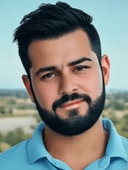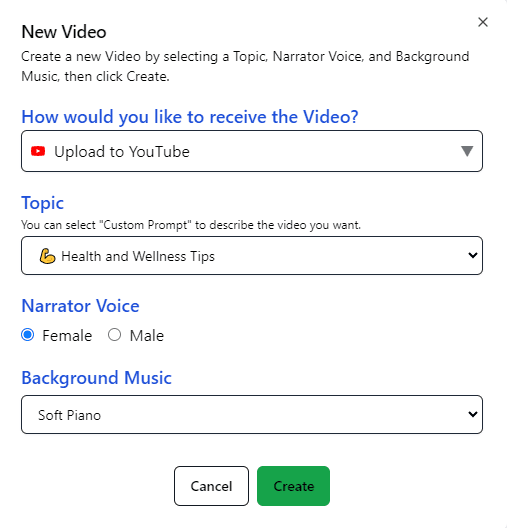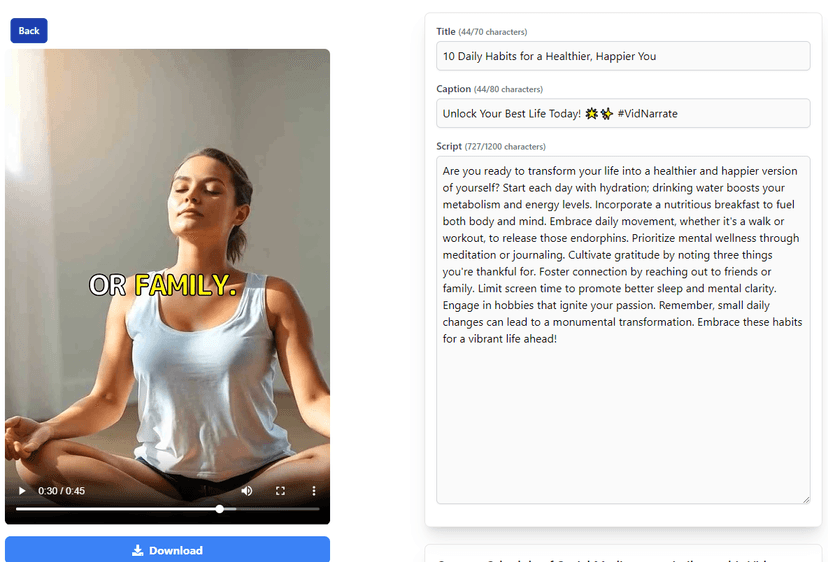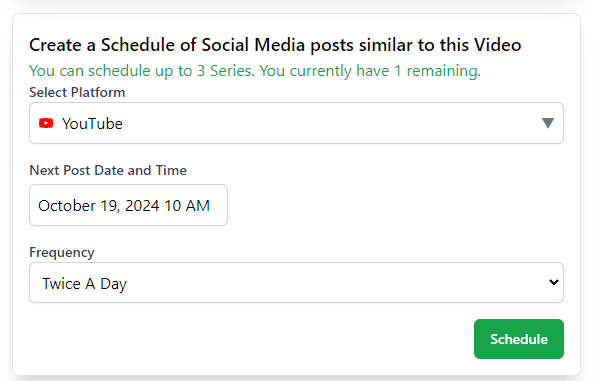Generate Video Content ✨ on various Topics with A.I. 🚀
Start with quick easy steps!
1. Choose Topic, Voice and Background Music
2. Verify the generated script
3. Download Video or Automatically post to Social Media ✨
Loved by Content Creators Worldwide
Hear from our enthusiastic users about their experiences with VidNarrate
How It Works
Scroll horizontally to see more sample videos...
Frequently Asked Questions
How does the video creation process work?
+Creating videos is simple and innovative! Start by choosing a Topic or a theme that fits your vision as well as the Narrator voice and Background Music you want for your video. Our advanced AI will generate a series of images, add a voiceover, background music and include subtitles to bring your concept to life. Within moments, you'll have a fully crafted video ready to use.
How long does the video generation take?
+After selecting a theme or topic, within seconds the title, caption, and full script will be generated. The video will then be rendered in the background and should be ready within a few minutes.
Is this platform suitable for all skill levels?
+Absolutely! VidNarrate is designed for users of all skill levels. Whether you're a beginner or an experienced creator, our intuitive interface and AI-powered tools make it easy to produce professional-quality videos. Anyone can bring their ideas to life with just a few clicks.
Can I download the generated videos?
+Yes, you can download the videos once you're satisfied with the results. These videos are yours to keep, share, or use in any project, providing a personalized touch to your content creation process.
Can I generate videos using news headlines?
+Yes, by selecting "Daily News" under Topic, VidNarrate will automatically check the latest news and generate videos based on any topic you specify. This allows you to quickly create up-to-date and accurate content using real-world headlines.
Can the website automatically upload videos to my YouTube channel?
+Yes, once you've selected the frequency such as Daily or Twice Daily, VidNarrate will automatically upload newly generated videos for you. You only need to set it once, and the system will handle continuous content publishing for your followers. You are also free to stop this video generation or change the topic at any time you want.